In today’s fast-paced work environment, effective project management is crucial for the success of any team. With an increasing number of projects demanding collaboration across various departments and even across the globe, the right project management tools can make a significant difference. This blog post will explore the top project management tools for 2024 that are designed to enhance team collaboration, streamline workflows, and improve overall productivity.
Why Project Management Tools Matter
The Importance of Collaboration
Collaboration is the backbone of any successful project. In a world where remote work and diverse teams are the norm, having the right tools to facilitate communication and collaboration is essential. Effective project management tools help teams stay organized, aligned, and engaged, ultimately leading to better outcomes.
Key Features of Effective Project Management Tools
When choosing a project management tool, consider the following features:
- User-Friendly Interface: A simple and intuitive interface enhances user adoption.
- Collaboration Features: Tools should facilitate real-time communication, file sharing, and feedback.
- Task Management: Efficient task tracking and assignment capabilities are crucial.
- Integration: The ability to integrate with other tools (like calendars, email, and CRMs) enhances functionality.
- Reporting and Analytics: Robust reporting features provide insights into project progress and team performance.
Top Project Management Tools for 2024
1. Trello
Overview
Trello is a popular visual project management tool that uses boards, lists, and cards to help teams organize tasks. Its user-friendly interface allows for easy task management and collaboration.
Key Features
- Customizable Boards: Users can create boards for different projects and customize lists to fit their workflow.
- Power-Ups: Integrate other applications like Slack, Google Drive, and more for added functionality.
- Collaboration: Team members can comment, attach files, and set due dates directly on cards.
Why It’s Great for Collaboration
Trello’s visual layout makes it easy for teams to see the status of tasks at a glance. The ability to tag team members and add comments fosters communication and keeps everyone aligned.
2. Asana
Overview
Asana is a comprehensive project management tool designed for teams of all sizes. It offers a range of features for task management, project tracking, and collaboration.
Key Features
- Task and Subtask Management: Create tasks with subtasks for more granular tracking.
- Timeline View: Visualize project timelines and dependencies.
- Reporting Tools: Generate reports to track progress and productivity.
Why It’s Great for Collaboration
Asana allows teams to collaborate in real time. Team members can comment on tasks, share files, and receive notifications, ensuring everyone is on the same page throughout the project lifecycle.
3. Monday.com
Overview
Monday.com is a flexible work operating system that allows teams to manage projects and workflows with ease. Its highly customizable platform caters to various industries and project types.
Key Features
- Custom Workflows: Create workflows tailored to your team's unique processes.
- Automations: Automate repetitive tasks to save time and reduce manual errors.
- Integration: Connect with tools like Zoom, Slack, and Google Drive.
Why It’s Great for Collaboration
Monday.com fosters collaboration by allowing teams to create shared boards, communicate through comments, and visualize their workflows. The platform’s flexibility means it can adapt to different team needs.
4. ClickUp
Overview
ClickUp is an all-in-one project management tool designed to streamline workflows and boost productivity. Its versatility makes it suitable for teams in any industry.
Key Features
- Task Hierarchy: Create tasks, subtasks, checklists, and more within a single platform.
- Multiple Views: Switch between list, board, calendar, and Gantt views for better visualization.
- Time Tracking: Built-in time tracking features help teams monitor project progress.
Why It’s Great for Collaboration
ClickUp’s comprehensive features allow teams to collaborate effectively by sharing tasks, leaving comments, and tracking progress together. The variety of views helps team members see their responsibilities clearly.
5. Microsoft Teams
Overview
Microsoft Teams is more than just a communication tool; it integrates project management features to enhance collaboration among team members. It is especially beneficial for organizations already using Microsoft Office 365.
Key Features
- Integrated Office Tools: Seamlessly work with Word, Excel, and PowerPoint.
- Channels and Tabs: Organize projects by creating specific channels for different teams or tasks.
- Video Conferencing: Host virtual meetings to discuss project progress and issues.
Why It’s Great for Collaboration
Microsoft Teams combines chat, video conferencing, and project management in one platform, making it easy for teams to communicate and collaborate on projects in real time.
6. Slack
Overview
While primarily a messaging platform, Slack offers robust project management features through integrations and workflows, making it a powerful tool for team collaboration.
Key Features
- Channels: Organize conversations by topic, project, or team.
- Integrations: Connect with other project management tools like Trello and Asana.
- File Sharing: Share documents and collaborate on files directly within the platform.
Why It’s Great for Collaboration
Slack promotes continuous communication among team members. The ability to integrate various project management tools into Slack allows for a centralized communication hub, enhancing collaboration.
7. Notion
Overview
Notion is an all-in-one workspace that combines note-taking, task management, and collaboration. Its flexibility makes it suitable for various project management needs.
Key Features
- Custom Databases: Create databases for tasks, projects, and team members.
- Templates: Use pre-built templates for project tracking, meeting notes, and more.
- Real-Time Collaboration: Collaborate on documents and tasks in real time.
Why It’s Great for Collaboration
Notion’s customizable workspace allows teams to create shared resources and documents, enhancing collaboration. The ability to integrate tasks and notes in one place streamlines the workflow.
8. Wrike
Overview
Wrike is a powerful project management tool designed for teams that require advanced tracking and reporting capabilities. It caters to both small businesses and large enterprises.
Key Features
- Gantt Charts: Visualize project timelines and dependencies.
- Time Tracking: Monitor time spent on tasks for better resource allocation.
- Custom Dashboards: Create dashboards to track key performance indicators.
Why It’s Great for Collaboration
Wrike’s robust features allow teams to collaborate on complex projects effectively. The ability to share documents, assign tasks, and track progress in real time keeps everyone aligned.
9. Basecamp
Overview
Basecamp is a straightforward project management tool that emphasizes simplicity and ease of use. It’s designed to help teams manage projects without overwhelming complexity.
Key Features
- To-Do Lists: Create simple to-do lists for task management.
- Message Boards: Share updates and discussions in one place.
- Schedule Management: Keep track of deadlines and important dates.
Why It’s Great for Collaboration
Basecamp’s user-friendly interface promotes collaboration by allowing team members to engage in discussions, share files, and track tasks easily. Its simplicity makes it accessible for teams of all sizes.
10. Smartsheet
Overview
Smartsheet is a dynamic work management platform that combines project management with spreadsheet functionality. It is particularly useful for teams that are accustomed to working with spreadsheets.
Key Features
- Grid, Card, and Gantt Views: Offers multiple views for managing projects effectively.
- Collaboration Features: Share sheets, comment on tasks, and attach files for collaboration.
- Automation: Automate repetitive tasks to enhance efficiency.
Why It’s Great for Collaboration
Smartsheet allows teams to collaborate on projects while leveraging the familiar spreadsheet format. The ability to share sheets and communicate directly within the platform enhances teamwork.
Choosing the Right Tool for Your Team
Assess Your Team’s Needs
Before selecting a project management tool, consider your team’s specific needs:
- Project Complexity: Are your projects simple or complex?
- Team Size: How many team members will be using the tool?
- Collaboration Requirements: What level of collaboration do you need?
- Budget: What is your budget for project management tools?
Trial and Feedback
Many project management tools offer free trials. Encourage your team to test a few options and provide feedback on their experiences. This collaborative approach will help you find a tool that works for everyone.
Integration with Existing Tools
Ensure that the project management tool you choose integrates seamlessly with your existing software and workflows. This will streamline processes and minimize disruptions.
Conclusion
As we move further into 2024, the importance of effective project management tools cannot be overstated. The right tools can significantly enhance team collaboration, streamline workflows, and drive project success. Whether you choose Trello, Asana, Monday.com, or any of the other tools mentioned, ensuring that it aligns with your team's needs and working style will be key to achieving your project goals. By investing in the right project management tools, you can foster a collaborative culture that leads to better outcomes and higher productivity for your team.
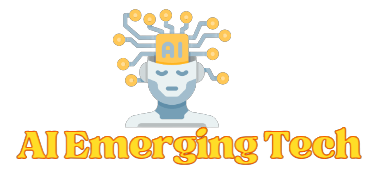

Post a Comment